How do I turn the background guide image/faint image of the puzzle on and off?
You can turn this on and off using this button in the toolbar:
![]()
Alternatively, you can do this under the 'Options' menu on a computer, or under 'Menu' on mobile.
Find helpful information about the game below. If you need to ask us a question use the "Contact us" link in the game's menu.
On mobile/tablet
Once you’ve zoomed in you can use one or two fingers to drag the puzzle around. You can also turn off one finger movement under the menu in 'Settings'.
On a computer
Once you’ve zoomed in, right-click with your mouse to drag the puzzle board around. You can also turn on left-click to move in the 'Game settings' under 'Options' and then left-click and drag anywhere on the background to move - note that this will disable the option to select and move multiple pieces at once.
Yes!
In the settings you can turn off 'Move by dragging the background with 1 finger' or 'Left-click and drag the background to move' if you're accidentally moving the puzzle when trying to place a piece. If you turn these options off, you can move around the puzzle by using two fingers on mobile, or right click on a computer, and dragging the screen around.
Yes! Here are the keyboard shortcuts in Jigsaw World:
Move : Arrow keys
Zoom in : + key
Zoom out : – key
In Jigsaw World, all the pieces are already the correct way up so there is no need to rotate them!
▶Yes! Simply click or tap on the background and drag the box that appears over all the pieces you want to select.
You can then move these pieces together in the normal way. When you’ve finished, click/tap anywhere on the background or on another piece to stop selecting these pieces.
If this feature is not working for you, please check that 'Move by dragging the background with 1 finger' (on computer) or 'Left-click and drag the background to move' (on mobile) is turned off in your settings, as this will disable the option to select multiple pieces.
You can turn this on and off using this button in the toolbar:
![]()
Alternatively, you can do this under the 'Options' menu on a computer, or under 'Menu' on mobile.
Sometimes pieces are hidden underneath the puzzle, or at the very edges of the play area. Don’t worry, there are no missing pieces in Jigsaw World!
To help you find that pesky last piece you can use the ‘Arrange pieces around edge’ button, which should bring the piece to the edge of your puzzle. On a computer you can also select 'Actions' > 'Fit all pieces on screen' to bring pieces into view, including pieces that are already connected together.
On a computer, go to 'Options' > 'Game Settings'. On a mobile device, it's 'Menu' > 'Settings'.
▶You can hide all your completed puzzles by unchecking the box next to ‘Show completed’ when you are in your puzzle collection. This will hide all the puzzles you’ve already finished, but allow you to go back and do them again later if you want to, by re-checking the box.
You can also permanently delete puzzles from your collection by clicking 'Organize...' in the bottom left of your collection and clicking all the puzzles you wish to delete, then clicking the ‘Delete Selected’ button. Please note that deleting puzzles is permanent and cannot be undone.
Whenever you get a new puzzle it will already be in an album. You’ll also be asked to pick an album when you create your own puzzle.
You can move puzzles to different albums whenever you wish - to do this, click 'Organize...' in the bottom left of your collection then click all the puzzles you wish to move. Then, click the ‘Move selected to Album...’ button and choose which album you want to move these puzzles to.
You can also make your own new albums, using the 'New album' button, as well as renaming or deleting an album by clicking it in your albums list and then clicking the 'Rename album' or 'Delete album' button.
The 'View All' section of your collection will always show all of your puzzles, regardless of which album they are in. The 'Made by me' section will show all of the puzzles you've created, and the 'From friends' section will show all the gifts you've received; again this is regardless of which album they are in.
You sure can! You can play a puzzle as many times as you wish. To play a puzzle again, just open it from your collection and then choose the 'Reset (current) puzzle' option in the menu or under 'File'. You'll need to make sure the 'Show completed' box is checked in your collection.
Note that you will only receive a reward of Coins the first time you complete each puzzle.
To purchase more puzzles with your Coins, go to the menu and tap ‘Get new puzzles’ ('Get more jigsaws' under 'File' on the Facebook version of the game). This will open the puzzle store.
![]()

Puzzles are sold in sets, containing different amounts of puzzles. Once you see a set you like, you can tap on it to preview the puzzles in the set before purchasing. The previews will also show the number of pieces in each puzzle (in 'Medium' size).
You can hide and favorite sets here too, just tap the three lines in the top right when previewing a set. Hiding it will stop it showing in your store, unless you unhide it or view the ‘Hidden’ category. When viewing the store, you can filter the sets that show using the categories (this is how you find your 'Favorites' too).
The store can also be sorted by lots of options including ‘Newest first’ or ‘Favorites first’ so that you can quickly find the sets that you want. Sets that you have already purchased will no longer show in the store, so no need to worry about purchasing the same set twice.
You absolutely can! You can make one puzzle a day for free, and then as many more as you would like for 30 Coins each. You can also increase the number of pieces to make a bigger, premium sized puzzle. This will cost Jigsaw Coins, and the amount it will cost is displayed above the size slider.
To create a puzzle, go to the game's menu click the ‘Create puzzle’ button. You’ll then be able to choose an image from your device to upload and make into your very own puzzle.
The reward you receive for completing a puzzle is set in advance for each puzzle based on the default number of pieces. The time you take to complete a puzzle won’t affect the Coins you receive.
You will not receive Jigsaw Coins for playing puzzles you’ve made yourself or received as a gift, and you will only receive Coins the first time you complete a puzzle.
Each day that you log in to the game you will automatically receive 10 free Coins. You don’t have to do anything to get these except open the game!
There are two ways you can increase this to get extra free Coins:
1. If you have purchased Coins via an in-app purchase any time within the last year you will automatically get 15 free Jigsaw Coins a day instead of 10! This lasts a whole year from your most recent purchase, and you don’t have to do anything extra to claim the Coins – just log in!
2. If you haven’t purchased Coins within the last year, you may see the option to watch adverts on some mobile devices. Watching an advert will increase your free Coins for the day that you watch the advert. The amount your Coins will increase by will be shown before you watch the advert, and you can watch up to two adverts per day. These adverts are completely optional. Please note that adverts are not always available – if they are available for you the option will appear in the Daily Reward window that pops up when you open the game.
You and your friends can send and receive puzzles between one another when you both play linked with Facebook. Your Facebook friends should appear automatically if they also play the game.
▶You can send and receive gifts (puzzles that you have created) in the game with your friends. Tap the Send to a Friend button in the menu (under 'Misc' on the Facebook version of the game), then choose which puzzle you’d like to send and choose Next. You can then select which friends to send the puzzle to.
You can accept one puzzle from your friends for free every day. After this, you can accept as many more as you like for 30 Coins each. Note that if your friend sends a premium sized puzzle, instead of a normal sized one, you will need to pay some Coins to accept it – this will be shown next to the puzzle in your gift box. Normal sized puzzles will just have a check mark instead of a price, so they’re easy to spot!
No! Once you’ve installed Jigsaw World and started playing, you can play offline next time. You can’t get or make new puzzles or Coins, but you can play puzzles you already have in your collection. It may take a short while to download newly purchased puzzles for offline play, so if you’re taking a trip without internet we recommend going offline to check the puzzles you want have downloaded before you go.
You can change the settings for downloading puzzles in the game's settings, under 'Caching'.
Your puzzle progress should automatically save but this progress will normally only be available on the device where you made the progress. If you play across multiple devices you will want to use the 'Save Position' button available in the game menu (under 'File' on the Facebook version of the game). You can also use this button if you're finding that your progress on a puzzle is lost when you go back to the game.
▶Please check your internet connection, as the game needs a stable connection to deliver Coins. Then try turning your device off and on again and see if this makes the Coins appear.
If your Coins do not appear, please use the 'Contact us' button in the game menu (on a computer it's 'Send error report' under 'Misc') to let us know what happened – this button will send us your player ID so we can locate your account. Make sure to tell us the exact amount of Coins you purchased. Please also forward/attach a copy of your receipt or order confirmation for the purchase and we can then get the Coins added for you.
The receipt for your purchase will have been emailed to the account used to make the purchase. You can forward this email straight to us, or take a screenshot showing the order number and Coin amount, and send that.
If you can't find your email receipt, you can find your receipt in your account instead. See below for how to do this.
_______________
On iOS - Go to your purchase history and find the Jigsaw World order. Take a screenshot that shows the Order ID and the amount of Coins purchased.
![]()
On Android - Go to pay.google.com and sign in with your Google account. You should see a list of all your purchases under 'Activity' - click the one for Jigsaw World and info will appear. Take a screenshot that shows the Transaction ID and the amount of Coins purchased.
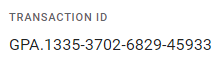
On Kindle - Go to your Amazon order history (US, UK) and find the Jigsaw World order. Take a screenshot that shows the Order # and the amount of Coins purchased.
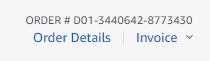
_______________
Please note that we're available during UK office hours; we always endeavour to reply as soon as possible, and thank you for your patience.
If you are playing on mobile/tablet
Please try re-starting the app – make sure to fully close it, not just minimize it. If this doesn’t help, please make sure you have the latest version of the game installed.
If you are playing on PC/laptop
There are several suggestions/troubleshooting options you can try when your Facebook game is not loading. Please try the following steps:
1. We recommend that you, first of all, try playing in another browser (E.g if you are using Microsoft Edge for example, then try Google Chrome, Mozilla Firefox, or Opera and vice versa.)
2. Now please visit this link for help in clarifying whether your browser is indeed all up to date. If the browser is not up to date then simply click on the Update button to install the latest version.
3. We also recommend closing all extra tabs and other programs whilst you play as these can often negatively impact the browser performance.
4. Also make sure that you clear the browser cache regularly.
Follow the links below for instructions on how to clear your cache:
In Google Chrome
In Firefox
In other browsers
Still not working? Facebook or Jigsaw World might be having server problems, so wait for a while and try again. If all else fails, let us know and we will try and help you further.
It’s likely that your progress has been stored safe and sound if you played linked with your Facebook, Apple, Google Play Games or Amazon account. In most cases, just link your game back to the relevant account and you should see your progress again.
If you were playing as a Guest or have linked back to the relevant account but still can’t see your progress please Contact us and let us know the player ID number currently showing in your game and we will do our best to try and locate and restore your progress.
Click here for instructions on how to enable right click on a Mac.
▶The sound and vibration can be turned on and off in the settings - on a computer, go to 'Options' > 'Game Settings'. On a mobile device, it's 'Menu' > 'Settings'.
▶To minimise the space that Jigsaw World takes up on your device, you can change your caching settings. To do this, go to 'Menu'>'Settings' and choose from one of the three options below:
-- Store all my puzzles on this device: This will keep all the puzzles in your collection on your device. This is useful if you want to be able to play any of your puzzles offline, but will take up the most room.
-- Store uncompleted puzzles only: This will download new puzzles you buy/add to your collection to your device, ready for offline play, but will remove a puzzle once you complete it to free up some space.
-- Don't store puzzles on this device: This will remove all downloaded puzzles. They'll still be in your collection but you will only be able to play them when online. This option will use the least space on your device.
Jigsaw World can be played across most types of devices and is available on the AppStore, Google Play Store and Amazon. It can also be played on a PC or laptop device via Facebook. If you play linked with your Facebook account, you can play with the same progress across multiple devices.
Click on the buttons below to find the game on your app store:
![]()
![]()
![]()
Click here to play the game in your browser on Facebook.
We keep our players up to date with news, game updates and offers on our Jigsaw World Facebook page which you can find here . Make sure you Like and Follow the page there to be the first to see our updates.
You can find out your player ID by opening the menu and going to 'View my profile' (under 'Stats' on the Facebook version of the game). We recommend you make a note of this somewhere safe as this can help if you ever have any trouble with or questions about the game.
▶The last thing you want is to lose access to your puzzle collection - whether you’re getting a new device, need to uninstall or reinstall, or accidentally drop your phone in the bath, make sure your account is protected and your progress backed up!
While you can play the game as a 'guest' it is strongly recommended that you link your account to either Facebook or to Apple/Google/Amazon (depending on the device you are using). Doing this will ensure that your progress can be easily restored if you change device or want to play across different devices.
If you haven't already done so, you can link your account and backup your progress by going to the game's settings and finding the 'account' section - here you can see which platform your account is currently linked to.
On iPhone and iPad, bring up the recently used apps menu; on iPhone X or later or an iPad with iOS 12, from the Home screen, swipe up from the bottom of the screen and pause slightly in the middle of the screen. Press and hold Jigsaw World until a red – appears then swipe it up to close the app; On an iPhone 8 or earlier, double-click the Home button. Swipe Jigsaw World up to close the app.
On Android devices, access the recent apps menu – this is usually accessed by a button to the right of the home button. Then swipe away Jigsaw World. If you are troubleshooting a problem and this doesn’t help, try force closing the app instead – go to your device's settings and choose Apps. Select Jigsaw World and choose Force Stop.
On Kindle devices, go to your device's settings and choose Applications, then filter by Running Applications. Select Jigsaw World and choose Force Stop.
Simply visit your device’s app store (where you downloaded the app) and go to the page for Jigsaw World. If there are updates available you should see an ‘Update’ option.
![]()
![]()
![]()
Puzzle sets are released twice per week, normally on a Monday and a Friday. Some weeks there will be extra releases featuring seasonal puzzles.
▶We normally have a weekly sale, which starts each Wednesday and lasts for two days! Sale sets will appear near the top of the puzzle store and will show with the discount marked too so you can easily see which sets are on sale and what the discount amount is.
▶Game Club allows you to claim free Coins in Jigsaw World in return for trying out some of our other games!
To take part, go to the Game Club icon in Jigsaw World. You’ll see three options:
Play & Earn shows you the games you can play to earn Coins in Jigsaw World, as well as the tasks you need to do to get your Coins. There are also instructions for how to claim and links to the other games.
Get Code lets you get a 4 letter code once you’ve completed a task. You should click this button in the other game you’ve played to get Jigsaw World Coins. You can also tap it in Jigsaw World to get codes for rewards in other games.
Redeem Code lets you enter your 4 letter code from another game to get your Jigsaw World Coins!
Please note, you’ll need to be playing online to see the Game Club icon in Jigsaw World. The Game Club feature cannot be accessed from Apple devices, but you can still take part on other devices if you’re connected to Facebook.
The game is only available in English, however, most of the game is picture based which allows players from all over the world to access and enjoy it; we have lots of players who speak different languages and still enjoy the game a lot!
If you have any questions, please do let us know and we’ll do our best to help!
![]()
Jigsaw Coins are used to purchase new sets of puzzles in the game, as well as for creating and receiving extra puzzles.
You earn Jigsaw Coins when you complete a puzzle for the first time. You will also receive a Daily Reward of Coins for each day that you log in to the game.
Coins can also be purchased in the game, all you need to do is press the 'Add' button next to your Coin total in the game menu. Purchasing Jigsaw Coins is completely safe; each purchase is processed securely by the relevant app store or by Facebook (depending on which device you are playing the game on). We do not have access to any of your payment details.
Jigsaw World costs money to make and keep running. We have to pay developers, rent servers and pay for images - basically we need players to support us so we can keep the game running for everyone.
We know some players can’t or choose not to purchase Coins - it’s possible to play the game without buying anything, you just won't be able to get new puzzles as often. We’re really thankful to the players who choose to support the game by purchasing Coins!
You can purchase Jigsaw Coins for a friend if you play on the mobile app and are connected with Facebook. To do this, click on the + button next to your Coin total in the game. Then select ‘Buy Coins for a Friend’ (you may need to scroll down to see this option).
You can then choose which friend to buy Coins for, and how many to buy.
After you’ve bought the Coins, they will be added to your friend’s total and they will receive a message in the game letting them know about your gift. They will need to refresh or close and re-open the game in order to get the Coins and see the message.
Facebook does not share their exchange rate, or what currency a player uses, with us. The prices for Coins in Jigsaw World are set in US$. If you're using a different currency we use a current exchange rate and your country to give a guide for what the Coins might cost, so this might vary very slightly from the actual cost. Don't worry though - you'll always have the chance to see the actual cost, in your selected currency, in Facebook's purchase window before you decide whether to make the purchase.
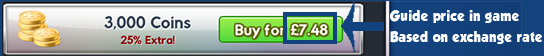
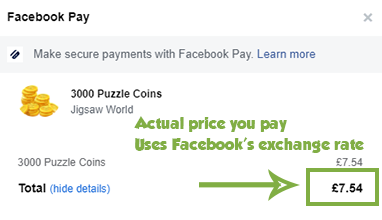
You can get in touch with us by clicking here.
▶If you can’t find the answer to your question here in the FAQs and still need help, get in touch. You can send us a message using the ‘Contact us’ button at the bottom of the game menu ('Send error report' under 'Misc' on the Facebook version of the game).
▶